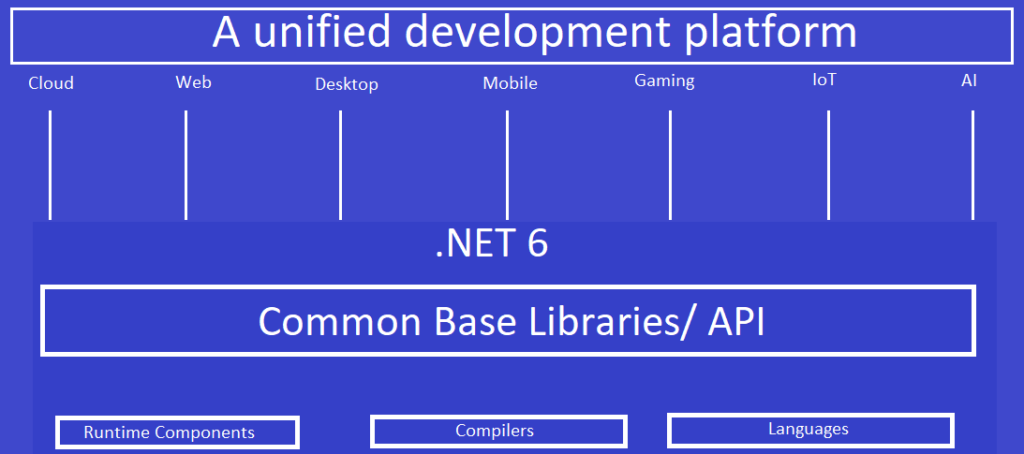
.NET 6 was released on November 8 2021. In this article, we will learn new features of .NET 6. Dot NET 6 conveys the latest pieces of the .NET unification plan that began with .NET 5. Dot NET 6 combines the SDK, base libraries, and runtime across mobile devices, desktops, IoT, gaming and cloud applications. Notwithstanding this unification, the .NET 6 environment offers:-
- Ease of Development
- Improved Performance
As per Microsoft, .NET 6 will be standard Long Term Support (LTS). We can use .NET 6 in Visual Studio 2022.
.NET 6 Key new Features are –
Below are the .NET 6 Features –
- Production stress-tested with Microsoft services, cloud apps run by other companies, and open-source projects.
- Supported for three years as the latest long-term support (LTS) release.
- Unified platform across browser, cloud, desktop, IoT, and mobile apps, all using the same .NET Libraries and the ability to share code easily.
- Performance is greatly improved across the board and for file I/O in particular, which together result in decreased execution time, latency, and memory use.
- C# 10 offers language improvements such as record structs, implicit use, and new lambda capabilities, while the compiler adds incremental source generators. F# 6 adds new features including Task-based async, pipeline debugging and numerous performance improvements.
- Visual Basic has improvements in the Visual Studio experience and for Windows Forms project open experience.
- Hot Reload enables you to skip rebuilding and restarting your app to view a new change — while your app is running — supported in Visual Studio 2022, you can make changes and it will reflect on the browser without re-building the application.
- Cloud diagnostics have been improved with Open Telemetry and dotnet monitor, which is now supported in production and available with Azure App Service.
- JSON APIs are more capable and have higher performance with a source generator for the serializer.
- Minimal APIs were introduced in ASP.NET Core to simplify the getting started experience and improve the performance of HTTP services.
- Blazor components can now be rendered from JavaScript and integrated with existing JavaScript-based apps.
- WebAssembly AOT compilation for Blazor Web Assembly (Wasm) apps, as well as support for runtime relinking and native dependencies.
- Single-page apps built with ASP.NET Core now use a more flexible pattern that can be used with Angular, React, and other popular frontend JavaScript frameworks.
- HTTP/3 has been added so that ASP.NET Core, HttpClient, and gRPC can all interact with HTTP/3 clients and servers.
- File IO now has support for symbolic links and has greatly improved performance with a rewritten-from-scratch FileStream.
- Single-file apps (extraction-free) can be published for Linux, macOS, and Windows (previously only Linux).
- IL trimming is now more capable and effective, with new warnings and analyzers to ensure correct final results.
- Source generators and analyzers have been added that help you produce better, safer, and higher-performance code.
- Source build enables organizations like Red Hat to build .NET from source and offer their own builds to their users.
Explore .NET 6 Key Features in detail
Hot Reload
One of the coolest features of the recently released Visual Studio 2022 is Hot Reload. It lets you apply code changes while the application is running or in debug mode without rebuilding the application. I will say it is a super time saver feature available in Visual Studio 2022 with .NET 6.
To enable Hot Reload, Go to the Tools Menu and select Options and then select the check box shown below screenshot.
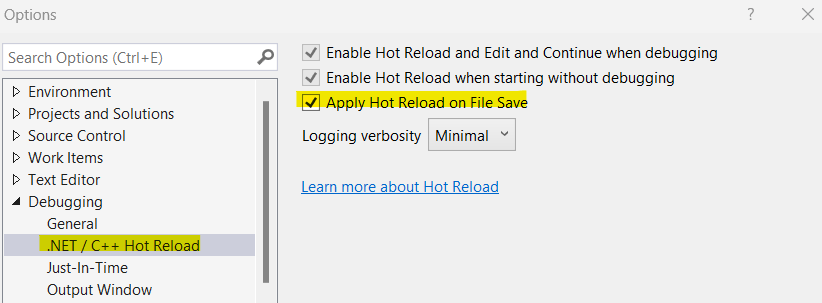
.NET 6 Performance
Numerous performance enhancements for file I/O, interface casting, PGO, and System.Text.Json make NET 6.0 superior to the previous version,.NET 5.
Use of C# 10
.NET 6 supports C# version 10. C# 10 adds the following features and enhancements
- Record Struct
- Nested Property Pattern
- Global using directives
- File Scoped Namespace
- Interpolated String Handler
Read the full article here – 5 new features in C# 10
Minimal API
This is one of the most interesting features of .NET 6. We can now write REST APIs with very few dependencies using .NET6.
To run a RES API, we need to write an action method in a controller class. But, .NET 6 has made it easy for us.
Write the below code in Program.cs file and run the application.
var builder = WebApplication.CreateBuilder(args);
var app = builder.Build();
app.MapGet("/myapi", () => "Minimal API Return");
app.Run();The above code snippet will return the below output without Controller, Action.
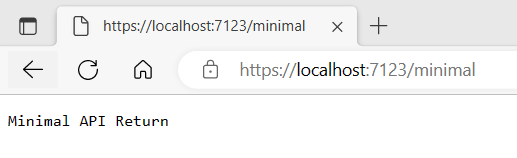
You may read this –
Helpful Article for you –
Source Code Management Tools Layered Architecture – Definitions and Uses Know everything about Good Software Architecture Evolution of .NET Framework to .NET Core Migrate from ASP.NET Core to .NET 6.0




Leave a Reply