If you are new to .Net Core, please read my earlier blog on .Net Core 1.0
Recently Microsoft released .Net Core 2.0 i.e on 14th Aug 2017. So developer like you and me can start developing .Net Core 2.0 application.
Dot net core).Net Core 2.0 is ready to work on your local machine or on Azure Cloud. It is available in all Azure regions. .Net Core 2.0 is available with Visual Studio 2017.
.Net Core 2.0 supports on below Operating System.
- Windows Client OS – 7,8,10
- Windows Server
- Mac OS
- Linux
Below OS is not supported by .Net Core 2.0
- Fedora
- Ubuntu
Microsoft claims below features of .Net Core 2.0
- The fastest version of .Net ever
- More APIs.
- New and Improved Visual Studio tooling
- Visual Studio for Mac Support
What’s new in .Net Core 2.0?
- Started faster than .Net Core 1.0
- Improved performance
- Razor Pages
- Wide range of libraries
How to develop .Net Core 2.0 Application in Visual Studio 2017
To start developing a web application using .Net Core, please download .Net Core SDK from below link.
http://dot.net/core

Once downloading and installation done, you can see .Net Core SDK 2.0 installed in your machine.

Now create a new project or open your existing project created in .Net Core 10 /1.1
You can see .Net Core 2.0 in Project properties.
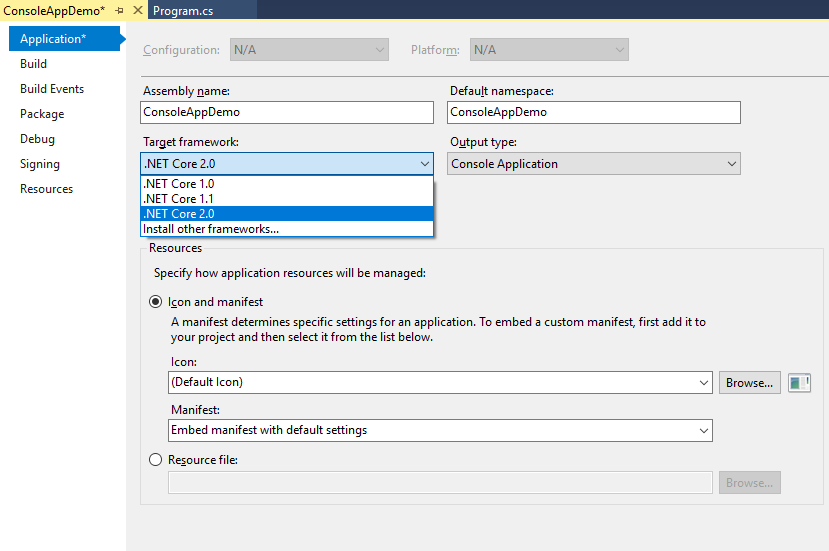
Check .csproj file. Right click on Project name in solution explorer and click on “Edit ProjectNem.csproj”
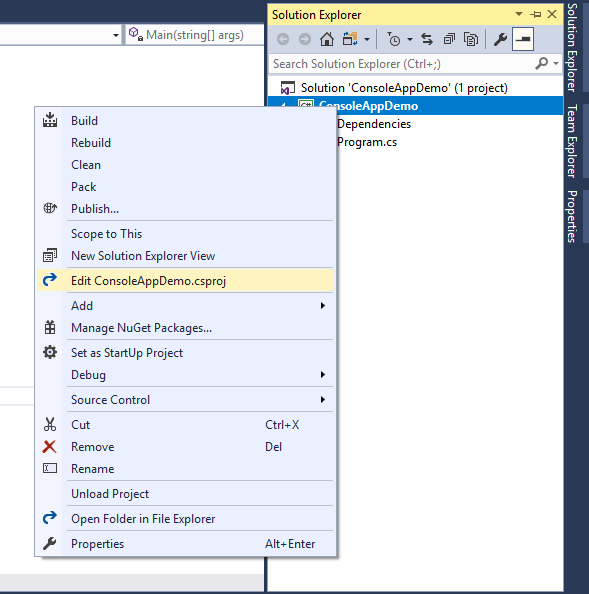
You may see below XML file.
As we already know that .Net Core allows development using Visual Studio and Command Line Interface.
Here we will see very basics of .Net Core 2.0 implementation using Command Line Interface.
How to know which version of .Net Core available in your system
Open Visual Studio Command Line Interface and type ‘dotnet’
How To Create a .Net Core 2.0 Web Application using Command Line Interface
Type – dotnet new web -o <web application name> See below screen.
Your web application will be created in current directory i.e. c:users (in my case)
Many developers saying .Net Core + Visual Studio 2017 = Awesome development experience.
I will also explore the same in upcoming blogs. Stay tuned on
SharePointCafe.Net
To know more about .Net Core 2.0 please visit Microsoft site.
https://blogs.msdn.microsoft.com/dotnet/2017/08/14/announcing-net-core-2-0/
Prev Blog- What is .Net Core?
Next Blog- .Net Command Line Tools (CLI)






Leave a Reply