The .NET Core command-line interface (CLI) is a new cross-platform tool for developing .NET based applications. Tools such as Integrated Development Environments (IDEs) can rest on CLI. CLI can be thought of as a foundation of IDE like Visual Studio.
CLI command name
- new
- restore
- build
- publish
- run
- test
- type
- clean
- help
- store
- add package
- remove package
- nuget delete
- nuget push
You may download .Net Core from below link – https://www.microsoft.com/net/download/windows
Or download Visual Studio 2017
Command (“verb”)
The command (or “verb”) is simply a command that performs an action. For example, ‘dotnet –version’ returns the current version of .Net Core. ‘dotnet help’ returns all the command list and other values which are helpful for a developer. The commands are implemented as a console application using a dotnet [verb] convention.
Command Structure
For eg – dotnet new console – This command will create a console application in the current directory.
See below screenshot for more details.
You may read some popular blogs on SharePointCafe.Net
What is MicroServices?
Keep following SharePointCafe.Net for upcoming blogs.
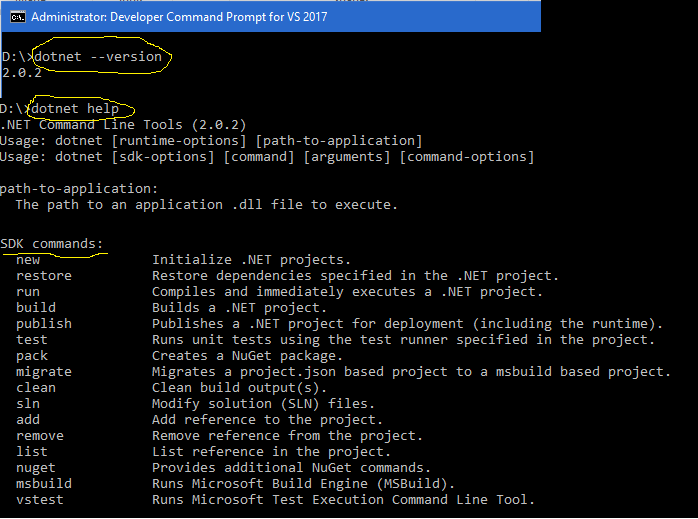
Leave a Reply