In this article, we will about Azure plans, Azure Advisor, Monitor and Azure Service health. This article is based on Azure AZ 900 exam preparation.
Azure supports the following plans – Basic, Developer, Standard and Professional Direct (Pro Direct)
| Basic | Developer | Standard | Pro Direct | |
| Scope | All | Trial and Non-Production | Production Environment | Critical Business App |
| Email & Phone Support | N/A | In Business hrs. by Email | 24×7 | 24×7 |
| Response SLA | N/A | Severity C Only < 8 hrs. | Sev. A < 1 hr. | Sev. B < 4 hrs. | Sev. C < 8 hrs. | Sev. A < 1 hr. | Sev. B < 2 hrs. | Sev. C < 4 hrs. |
| Architecture Support | N/A | General Guidance | General Guidance | Guidance from a dedicated Delivery Manager |
Azure Advisor
It is an automated recommendation for improving Azure reliability, performance and security for a better service within budget.
Azure Advisor can recommend a subscription, resource group or service.
It also notifies in case a new recommendation is available for the user.
The task of Azure Advisor
- Azure Advisor provides a score to improve reliability and performance.
- For example – Azure Advisor can recommend taking a backup If a VM data backup is not enabled by the user.
- It also creates Azure Service Health alerts to let the user know about issues in Azure Services.
- It also sends alerts for optimizing VM by adding or removing VM instances.
Azure Monitor
It collects and analyzes the logs and metrics. Azure monitor is capable of monitoring services in Azure as well as in on-premise environments.
Advantages of Azure Monitor
- It can monitor resources across multiple Azure subscriptions.
- Azure Monitor helps to identify the issue and then trigger alerts.
- Azure Monitor Metrics allows you to collect data from monitored resources.
- It tells you if any of your resources like VM or DB service are down.
The task that can be performed with Azure Monitor
- Application Insights – To identify and diagnose the application-related issues.
- VM Insights – Look into the performance and health of VM and Scale Sets.
- Container Insights – Monitor the performance of Containers.
- Log Analytics – Troubleshoot the issues based on data gathered from logs.
- Create Alerts – Send SMS, and Email based on logs. For eg – VM optimization alerts. (Auto Scaling)
- Create Dashboard – Azure Monitor can create a dashboard based on log data.
Azure Service Health
It is a personalized alert for Azure services. Azure Service Health is based on subscriptions, services and regions.
It sends you notifications for Azure service incidents and planned maintenance. Azure Service Health consists of Azure status, the service health service, and Resource Health.
Azure Status – It tells about the global status of Azure health. For example – Is there any issue in any specific Azure region?
Go to status.azure.com to check Azure health region-wise.
Azure Service Health – It tells about the specific Azure service. Is there a problem with any Azure service?
It also tells about an Azure service which will be decommissioned in future.
Azure Resource Health – Is there any issue with resources within your Azure subscription?
Want to read about Azure Storage: Microsoft Azure Storage – Benefits, TypesHow to create Azure Service Health in Azure Portal?
To create Azure Service Health, please follow the steps given below.
- Select Service Health in the Azure Menu.
- Select Health Alerts under the Alerts section.
- Click on Add service health alert and follow the wizard.
If you are preparing for AZ 900 certification, then follow this link - Microsoft Azure Fundamentals (AZ-900) Certification Sample Questions

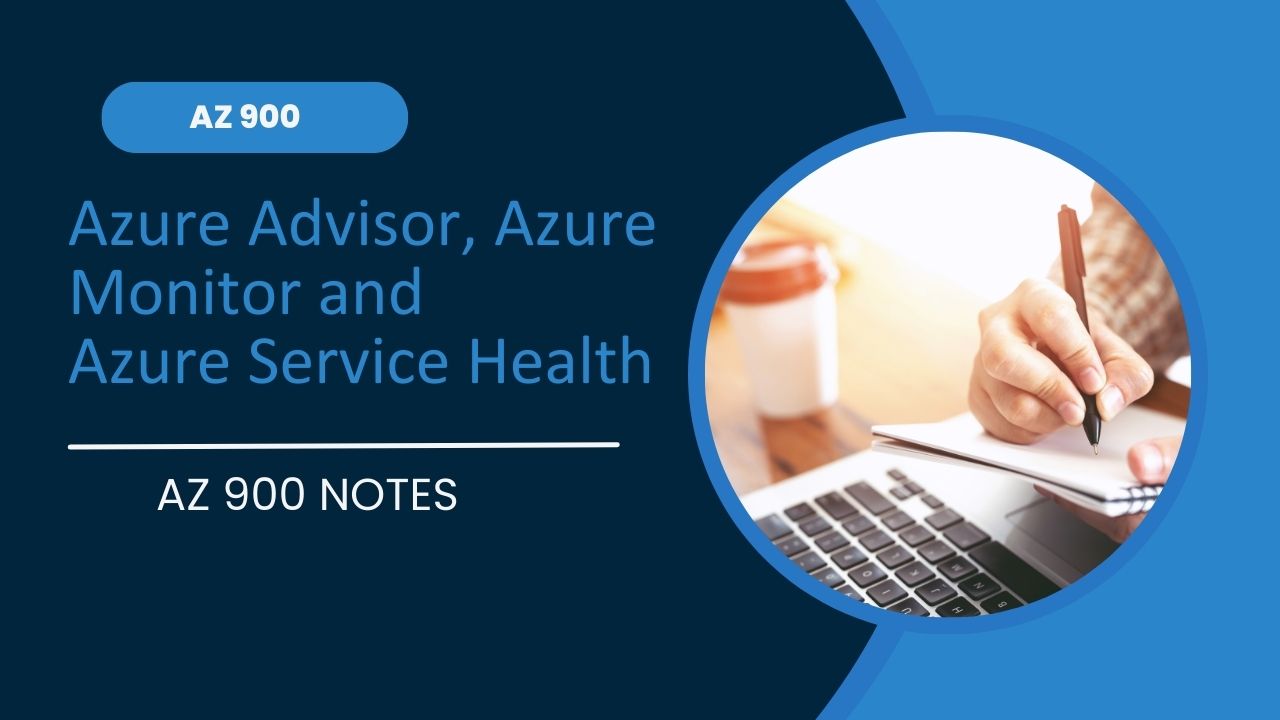



Leave a Reply