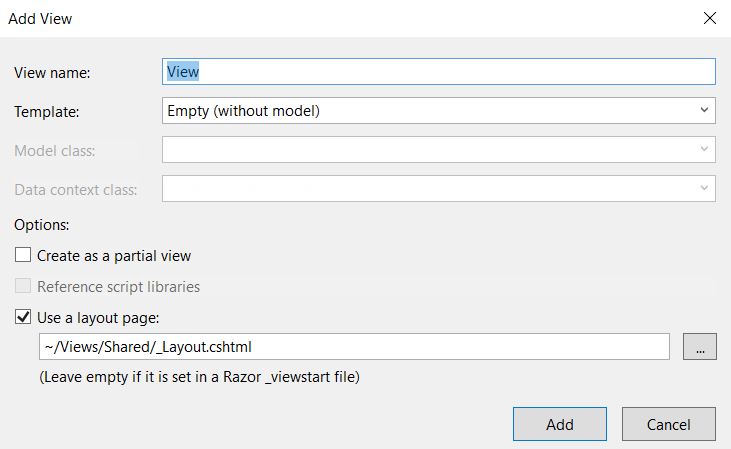
In this blog, we will see how to use multiple Layout pages in an MVC application.
Layout pages are used to share common designs across all view pages. For eg, header and footer are generally common across the application. In this case, the Layout page is useful.
What is a Layout page in MVC?
A layout page helps us to maintain a consistent look throughout the application. The layout page is similar to a master page in traditional ASPX web forms.
Recently, I came across the below interview Questions on MVC and thought to share via my blog –
Q. Can we use multiple Layout pages in a single MVC application?
Yes, we can use multiple Layout in ASP.Net MVC application.
By default, Visual Studio adds a Layout page in a shared folder which can be used by other View pages if required. In some cases, we can have the requirement to use multiple shared layout pages in MVC application.
For example – Layout for home page and Layout for inner pages.
Q. How can we use multiple shared Layout pages in MVC application?
There could be more than one ways to use multiple Layout pages in one MVC project.
We can define Layout page while creating View pages, as shown in below screen shot.
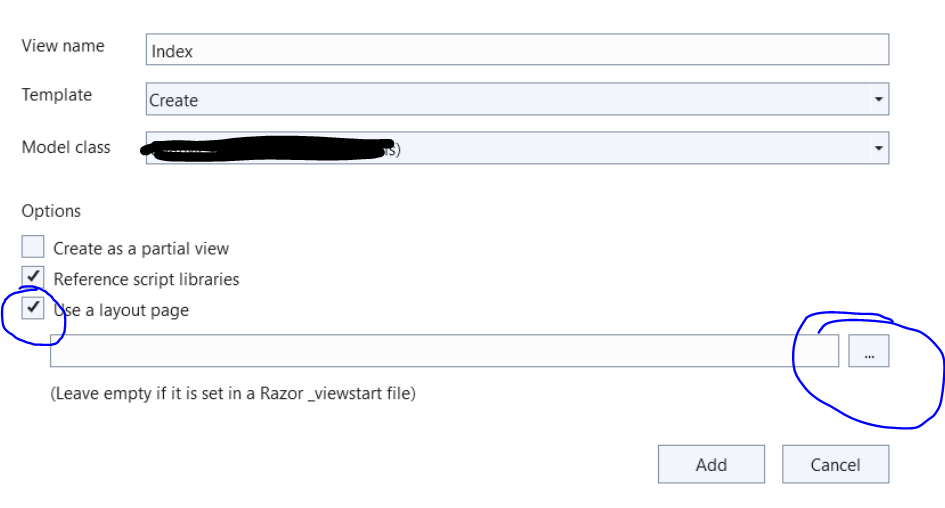
Another way to define multiple Layout pages in a MVC application is by using _ViewStart.cshtml. This process is conditional and require few lines of code to implement.
Define multiple Layout Pages in MVC using _ViewStart.cshtml.
I have used 2 Layout pages in one MVC application by using _ViewStart.cshtml file.
_ViewStart file is basically is used to define the common Layout page for all the Views.
For more details, read my previous blog – “What is _ViewStart file?“
Steps to define multiple Layout page using _ViewStart.cshtml.
1. Create an MVC project
2. Add 2 Layout pages in the Shared folder. (See below screenshot.)
3. Add 2 Controllers in Controllers folder (See below screenshot.)
4. Now add _ViewStart.cshtml file. To see how to add _ViewStart.cshtml file, visit this link – _ViewStart file in MVC
5. Once _ViewStart.cshtml file is added, remove the existing content from this file and add the below snippet.
@{
string CurrentControllerName = Convert.ToString(HttpContext.Current.Request.RequestContext.RouteData.Values[“Controller”]);
switch (CurrentControllerName)
{
case “Product”:
Layout = “~/Views/Shared/_Layout.cshtml”;
break;
default:
Layout = “~/Views/Shared/_Layout1.cshtml”;
break;
}
}So, as per the above code, a View associated with an Action method from the Product controller will render _Layout.cshtml. And a View associated with an Action method from Default1 controller will render _Layout1.cshtml.
You can have multiple switch cases as per your need.
Summary –
MVC allows using multiple layouts in a single application. With _ViewStart.cshtml file we can define more than one layout file for our MVC application.
Hope this blog helps you.
Fe other blogs on MVC you would love to read –
- What is MVC Routing?
- How to add Constraints in MVC Routing?
- Attribute Routing in MVC
- RenderBody() vs RenderSection()
- What is ViewStart.cshtml file?
Follow – SharePointCafe.Net




Leave a Reply